If you are searching for how to play Android games on your computer?Then you have come to the right platform. Android is one of the most popular and emerging operating system. Android is popular due to its freedom and high quality games and apps. In free time,users enjoy to play games on their operating system.
Smartphones with Android OS are not cheap. If you found any Android enabled smartphone for low price the reason for its can be the specifications. Samasung Galaxy SIV is up to date Android Smartphone having a whooping 2GB RAM. While cheap Androids have RAM less than 256 MB and their OS is also old,probably Android Froyo or lower.
On such type of cheap Android Smartphone you will unable to run games like Temple Run,Angry Birds Space and other alike games. If you can’t afford to buy a Android Smartphone with up to date specifications and you want to enjoy the games and apps of Android,then you don’t have to worry. We have a solution for you.
You can now run any Android game on your computer by simply installing a program called“BlueStacks”.
So today,I will give you a step by step tutorial so you will be able to run almost every Android game on your computer without any trouble.
Step 1: Installing BlueStacks:
- Download Bluckstacks by clicking here.
- After the download,run and install Bluestacks.
- Everyone of you know how to install a program on your computer,so I am not going to tell you how to install Bluestacks.
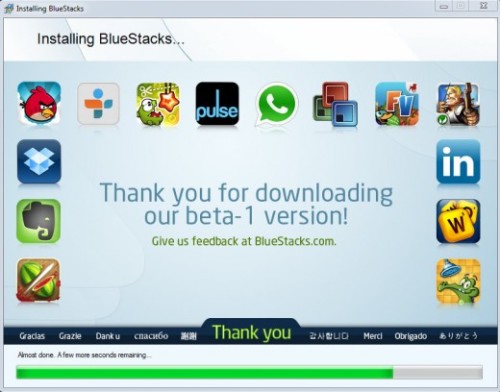
Things you should remember before installing Bluestacks is that you should be connected to the internet. Bluestacks requires key components,after downloading the key components,Bluestack will install application on your computer.
Step 2: Searching the required game:
After complete installation,Bluestacks will take you to its home screen where you will find your installed games.To search game click on the magnifying glass icon as mentioned below in the picture.
By clicking on the magnifying glass a pop up box will appear where you can type the game you are looking for and hit the“Find”button(picture below).
Step 3: Installing Android Game on Your Computer:
After you have searched and found your required game,just click on the“Install”button and the game will be downloaded on your computer. You will not have to select the location to install game,Bluestacks will automatically download and install Android game on your computer.
Step 4: Running Android Game on Your Computer:
- To run Android games on your computer,follow the steps mentioned below:
- Go to Bluestacks home screen.
- On top left you will find“My Apps”tab.
- Click on it.
- You will see a list of your installed Android games on your computer.
- Double click on the Android game you wanted to run on your computer.
Final Words:
Bluestacks is an easy to use application that will run Android games on your computer. Remember that Android game can crash while loading. That’s because Bluestacks is still in its beta version and developers will take sometime to release the bug free version of Bluestacks.


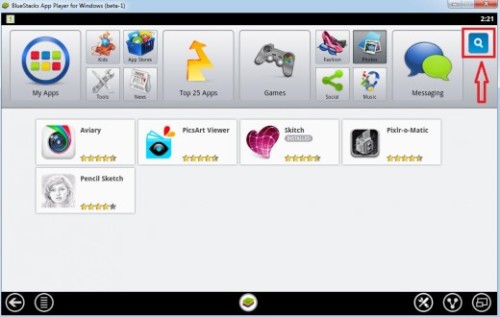

i cant play subway surf. so lag
i cant install it its give me an error
I Installed it as usual and it got Installed smoothly.